As technology advances, we here at the RBE Library want to be able to not only use, but teach our students the latest in technology. Because our awesome PTA has purchased iPads for our campus, we are able to utilize apps with the kids here in the library. Also, I have had several requests from parents to recommend apps for their children who have devices.
So, I have created this page to showcase apps that I have found noteworthy or beneficial. Please be sure to check back from time to time as I will add to this list.
I know that apps can be placed in any number of categories, however, for sake of simplicity, I will label mine as falling into one of three: E for Educational, F for Fun, or EF for Educational and Fun.
 Book Creator (for iPad only $6.99) EF for Educational and Fun
Book Creator (for iPad only $6.99) EF for Educational and Fun
This is a really cool app that as a librarian, I love! It is very easy to navigate, and you can create books that can be exported off the iPad as the very transferable epub file. I use Dropbox (another app) to move these books around.
For an example of an ebook that I created with this app, click here. There are actually 2 books on this post.
 Animoto (Free and Compatible with iPhone, iPod touch, and iPad. Requires iOS 4.3 or later) F for Fun
Animoto (Free and Compatible with iPhone, iPod touch, and iPad. Requires iOS 4.3 or later) F for Fun
This app is both fun and educational because you can make short movies using the photos on your device. This app lets you choose what photos you want to use, the music, and text and then formats it into a video that you can post and share on social networking sites or through email.
 Merriam-Webster (Free version and Premium version for $2.99 Requirements: Compatible with iPhone, iPod touch, and iPad. Requires iOS 3.0 or later) E for Educational
Merriam-Webster (Free version and Premium version for $2.99 Requirements: Compatible with iPhone, iPod touch, and iPad. Requires iOS 3.0 or later) E for Educational
People ask me all the time for a dictionary (I am a librarian), and I always refer them to online dictionaries like this one. Our 21st century learners need to what the best source is for their informational need and how to use that source. Online dictionaries are not the wave of the future, they are the most updated and preferred method of information currently available.
Easy Bib (Free Requirements: Compatible with iPhone, iPod touch, and iPad. Requires iOS 4.0 or later) E for Educational
Having an MLA handbook is now completely unnecessary. Citation generators are again, not the wave of the future, but are the most updated and preferred method of generating citations. Students can scan the ISBN barcode of most books and reference sources and get a properly formatted citation in MLA, APA, or Chicago style instantly that can be emailed to you for copying and pasting.
 BrainPOP (Free or BrainPOP Full Access Subscription$6.99 or BrainPOP Explorer Subscription$1.99 Compatible with iPhone, iPod touch, and iPad. Requires iOS 4.2 or later) E for Educational
BrainPOP (Free or BrainPOP Full Access Subscription$6.99 or BrainPOP Explorer Subscription$1.99 Compatible with iPhone, iPod touch, and iPad. Requires iOS 4.2 or later) E for Educational
Most FISD students are probably familiar with BrainPOP because they have seen a video from this website at some point. This great little app plays the movie of the day and allows for a quiz. Instead of playing a game, flip on a BrainPOP and learn something new!

Comic Life ($4.99 Compatible with iPad. Requires iOS 5.0 or later) F for Fun
If you are the creative type, this one is for you! This app allows you to use your photos and create comic style presentations. When you complete one, you can add it to your photo library, print it, send it via email as a .jpg or PDF, or post it to Facebook. A very fun and creative way to present your ideas or information. Click here to see my sample comic book!
 Flashcards+ (Free Compatible with iPhone, iPod touch, and iPad. Requires iOS 3.1 or later) E for Educational
Flashcards+ (Free Compatible with iPhone, iPod touch, and iPad. Requires iOS 3.1 or later) E for Educational
If you don’t have a flashcard app, you should get one! There are several to choose from and some have more bells and whistles then others, but I have used this one and it works great. Flashcards no longer need to be paper. Plus, just like writing them on paper, you have to type in the information here which works the same in helping with memorization.

Overdrive (Free Compatible with iPhone, iPod touch, and iPad. Requires iOS 3.1 or later) E for Educational
Ebooks are the best! I have tailored all of my devices to fit all of my book needs, and Overdrive is a wonderful resource for readers! Locally we have two libraries that you can checkout books from Overdrive from for your device, our RBE Library and the Frisco Public Library. Click on the library of your choice to see their Overdrive selection. If you need more information or help with Overdrive, please come see me!
Screen Chomp (Free Compatible with iPad. Requires iOS 4.2 or later) EF for Educational and Fun
This is a really fun little app that has endless functions. You can play on the whiteboard, you can record your audio as you demonstrate on the whiteboard, and then you can erase it all and create something new! This one is really great for just playing, but also great for teaching and learning. You can send your recordings to the cloud to share as well! Awesome tool!
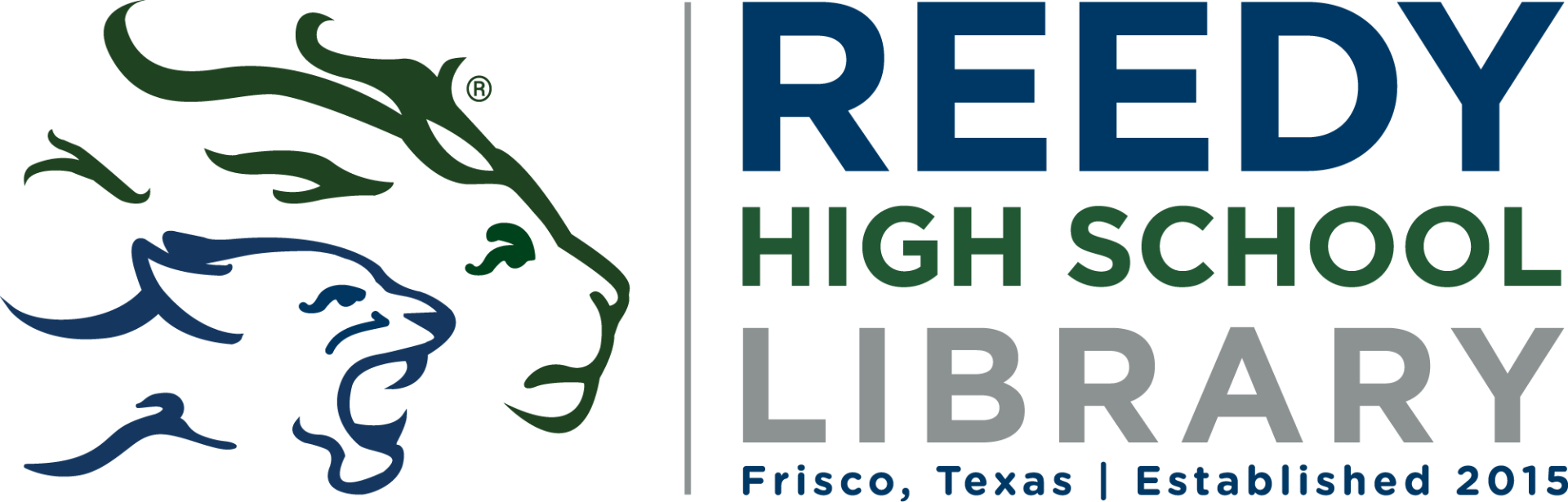



Pingback: RBE Science Night : Ruth Borchardt Elementary Library