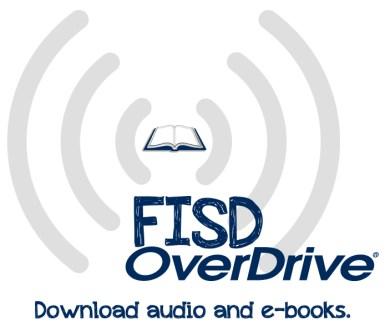 All FISD schools will now share access to a digital library via a website. The FISD site is through Overdrive. Overdrive allows all schools to connect and share digital books in one place.
All FISD schools will now share access to a digital library via a website. The FISD site is through Overdrive. Overdrive allows all schools to connect and share digital books in one place.
At RBE Library, we will be able to access all the books for Elementary. Students will check out these books using their FISD student ID and then download the books to a computer, a smartphone, or an ereader. Most devices will be able to download our books from Overdrive.
Once you go to the FISD Overdrive website, there will be further help and instructions there. Just click on the image below for access to FISD’s Overdrive Digital Library.
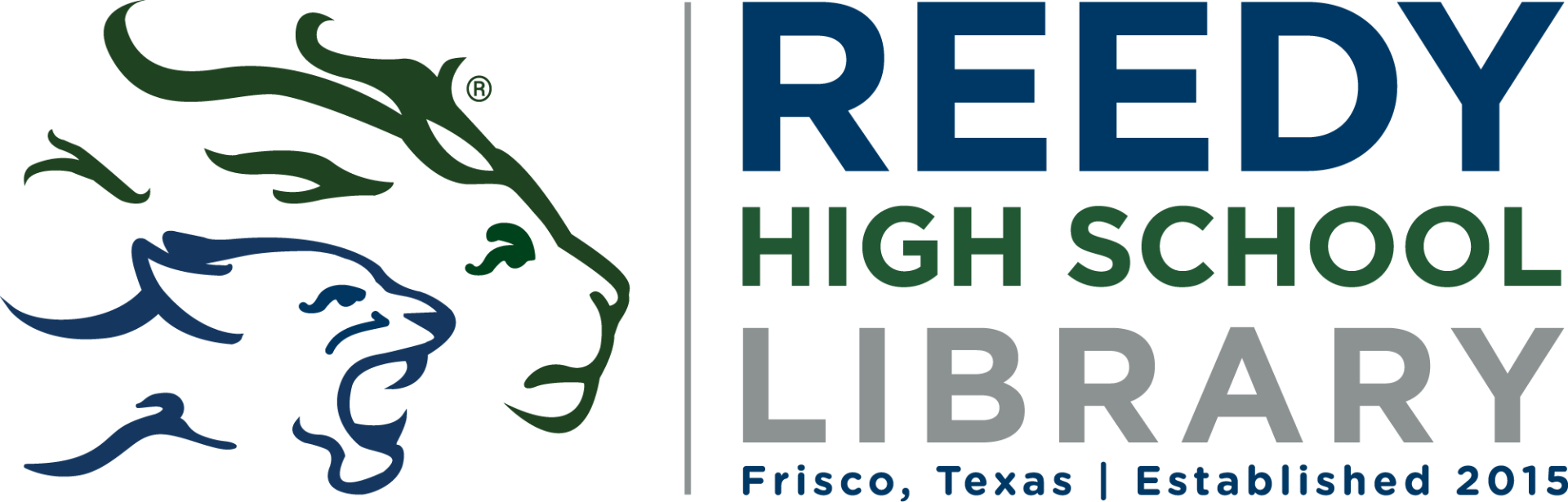

Yaaaaaaaaaaay!!!!!!!!!!!!!! Breee and nancy found out who stol the marble
I love overdrive!!!!!!!!!!!!!!!!
I wonder what is going to happen . Will they find the blue marble. I am predicting that Nancy and Bree using their clues will find out who stole the marble .I am predicting before I continue on my book. Thank you Mrs.Lambert for this wonderful book and website. Bye!
I need help on overdrive. I was reading and when I turned the page , it was loading. Now it has been like two days and it is still like that. how do I exit the book that I am reading. Email to [email protected]
Hi Amy,
I sent you an email suggesting you try to close out the app completely, or you can try deleting the app and downloading it again. You may end up having to download the book again if that happens.
Mrs. Lambert
Thanks.ill try it
Need help! I download the app, create an adobe account and I am on frisch library website. I select 2 books & add to wish list (e-book) but there is no option of check out! How can my child read those books on Internet?
Thanks
2142830498
Pingback: Overdrive Over the Summer! : Ruth Borchardt Elementary Library
I just used my daughter’s kindle to access this website and followed the overdrive link and all the Kindle instructions. It is quite a few steps, but easy and I probably found and downloaded the book in a matter of a few minutes. This is awesome!
Christine,
I am so glad that you were able to get books on your Kindle! Please let me know if there is anything I can do to help further. Happy Reading!
Mrs. Lambert
I would love to try this but i cant remember how to get it started or how to get it on my new ipad. Post a reply comment to respond.
Hello Faith,
1. Just go to the App Store on your iPad.
2. Install the Overdrive Media Console Inc. app.
3. Set up your Adobe ID on the app.
4. Add FRISCO ISD as your library.
5. Use your student ID to check out books.
Let me know if you need more help and I will be happy to assist!
Mrs. Lambert
thanks mrs. lambert! Now i can check out books on my new ipad
Need help with overdrive please. Please reply to [email protected]
Hello,
I sent you an email with a response to your help, but never got one back. Are you able to use Overdrive? If not, please feel free to email me at [email protected] and I will be happy to help!
Mrs. Lambert
Pingback: I Love My Library Month! : Ruth Borchardt Elementary Library
i love overdrive!!!!!!!!!!!!!!!!!!!!
I agree with her!